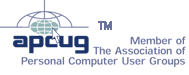|
Backing Up Your Cell PhoneEric Moore, CUGGApril 13, 2007 |
Modern cell phones come equipped with SIM cards. A SIM card is a small memory card that contains encoded information about the cell phone account (such as the phone number) and serves as storage space for phone book entries, text messages, and other user data. My new phone has a SIM card, so I conducted a short search of a few online retailers for a hardware device that would allow me to access and update data in my phone book.
I soon found such a device for $14.99 at www.newegg.com. It is the Zonet ZUC2830L 12-in-1 card reader/writer. It supports several models of memory cards such as SD and MMC cards, which are commonly used in cell phones, PDAs, and digital cameras. It also supports SIM cards. The device itself resembles an oversize USB flash drive with six slots for the different types of memory cards. It comes with a two pages of instructions on how to install and use the device. For Windows XP no drivers need be installed. The diagrams are fairly clear as to which slot should be used for each type of memory card.
The package also includes a mini CD containing the SIM Card Editor 3.0 software. I installed the software, inserted my SIM card in the reader, plugged the reader into a USB port, and then launched the software. Using a keyboard and mouse I was able to quickly add twenty new entries and write them to my SIM card.
The software has a number of other nice features. I can change the font face and size to make the phone entries easier to read. I can manage more than one phone book, (should I ever have a second phone) and entries between them. I can export and import entries, a feature which could come in handy for the user with numerous entries to be imported from a PIM or address book into the phone. Best of all, I could back up the entire contents of my SIM card to my hard drive. If I should ever lose my phone, accidentally delete an entry, or need to transfer my information to a new phone, I can quickly and easily do so with the SIM Card Editor.
I highly recommend this device for anyone who needs to back up a cell phone, especially if the cell phone come with any software that allows for the back up and transfer of data between the phone and a computer. It is inexpensive and simple to use.