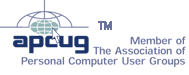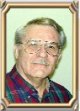 |
Windows Tip: TracerouteLowell Shatraw, CUGGOctober 2001 |
Syntax:
tracert [-d] [-h maximum_hops] [-j host-list] [-w timeout] target_name
Parameters:
| -d | Specifies not to resolve addresses to host names |
| -h maximum_hops | Specifies maximum number of hops to search for target |
| -j host-list | Specifies loose source route along host-list |
| -w timeout | Waits the number of milliseconds specified by timeout for each reply |
| target_name | Specifies the host name of the destination computer |
The following shows sample output for tracert. The first column is the hop number, which is the Time To Live (TTL) value set in the packet. Each of the next three columns contains the round-trip times in milliseconds for an attempt to reach the destination with that TTL value. An asterisk (*) means that the attempt timed out. The fourth column is the host name (if it was resolved) and IP address of the responding system. I did not specify the maximum number of hops, 30 is the default. I did not use the host name resolution because of space limitations in the newsletter. The -d command parameter eliminates the host name.
C:\WINDOWS>
tracert -d www.uswest.com
Tracing route to
www.qwest.net [204.147.80.81] over a maximum of 30 hops:
1.
24 ms 24 ms 25 ms 65.100.164.254
2.
37 ms 26 ms 25 ms 207.225.101.125
3.
38 ms 24 ms 25 ms 206.196.128.215
4.
31 ms 25 ms 26 ms 205.171.8.85
5.
62 ms 57 ms 55 ms 205.171.8.94
6.
62 ms 57 ms 56 ms 207.225.159.252
7.
64 ms 56 ms 58 ms 204.147.80.81
8.
Trace complete.
C:\WINDOWS>
This tool, included in your WINDOWS programs, was used by my ISP when I
was having a problem last year. Try it and see what results you show
getting to your ISP.
If you want more info on this neat command, email me asking for TRACERT
info.
Lowell Shatraw email: lmshatraw@msn.com
web page