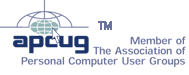|
|
|
Editor's Note: Microsoft Publisher 2007 was generously donated to CUGG
by Microsoft in return for a written review by one of our members.
Background
I've been a casual user of MS Publisher since version 98, though I've been using
the 2000 version since upgrading in 2001. By casual user, I mean that I've used it for monthly
newsletters for scout troops, promotional and informational documents, occasional celebratory
cards, invitations, post cards, and award certificates. This involved using the provided templates,
clip art, and original work and images. As these projects were generally simple, the existing
templates and available clip art were adequate to the task. Layout and production were usually
straight-forward and the basic tools were intuitive. I often used two-sided printing and this worked
fine. For a time, I collaborated on a newsletter with another committee member. This was
problematic as the document size was very large, making the draft newsletter difficult to e-mail
back and forth for review as the other editor was limited to a 10MB mailbox on his broadband
account. Even a two page newsletter with a images could result in a 15MB file. This meant
additional editing of clipart and images was needed to reduce the source image file size before
insertion, rather than just scaling the image to fit. To e-mail the final newsletter, it was converted
to PDF format, which usually resulted in a file of a few hundred KB at most.
Installation of MS Publisher 2007
The hardest part of installing the software was figuring out how to open the case! First time I've
opened one of the new plastic packages and couldn't defeat the sealing tape without a shape
tool.
I installed Publisher 2007 on my media workstation. There were no prior versions on this device.
Installation and product activation on first run worked fine. I opted for the full installation, which
required 865MB of hard disk space. It loads quickly and offers connectivity to the Microsoft Office
Live area (registration required) for additional clip art and template themes. With 150,000
additional clipart images available, it would seem easy to find something useful. There were four
or five product updates available for downloading and installation.
In accordance with the user license, installation on a second device is authorized, so I also
installed it on my laptop for mobile use when out of the office, as I don’t have remote desktop
access to my media workstation. This had Publisher 2000 installed. I was presented with the
option to upgrade the current installation or install Publisher 2007 separately. I opted for the
separate installation as I have several archival .pub documents in 2000 format and I wasn't sure
about what the 2007 version might do with these. Installation and activation and updates were
completed without any issues.
First run
Publisher 2007 opens with a catalog of Publication Types. Within these types, are presented with
Classic Designs, Newer Designs, and, in several cases, Microsoft Office Online Templates.
Some of these Templates span several Publication Types, allowing the theme to be consistent
among brochures, fliers, and even with a web site. A Customization frame is available to modify
the color and font schemes. The user can create and save personal templates. Like any
application, productive use requires exploration, practice, and repeated use to be proficient. The
wizards are useful but only go so far.
What I was immediately curious about was whether .pub document sizes were more efficient due
to image and other optimizations. I made a copy of a Publisher 2000 promotion document that
was 7767KB. I opened it in Publisher 2007 and saved it under another name. The resulting
document was 895KB. This is quite a size reduction. I printed both copies from their respective
versions and there was no noticeable difference in print quality. However, I noticed that as I
printed the 2007 version, 10MB were spooled to the printed, so there is quite an effective
compression algorithm working. It does make collaboration between users more reasonable if
drafts are transferred via e-mail.
Output
There are some changes in the output file types that Publisher 2007 documents can be saved as.
Word processor outputs still don't support graphics, which is a bit disappointing. More useful of
the new file types are the image formats; gif, jpg, png, tif, bmp, and wmf, which would allow easy
embedding of the Publisher output into another document or web page. HTML output is also
good, though some parts of a page may be captured as an image, thus making text edits
problematic. There is a Microsoft plug-in for Office 2007 applications that can be downloaded
and installed to add Save as PDF or XPS functionality to Publisher 2007. Highly useful for
distributing e-copies.
Conclusion
Getting precisely what you want out of Publisher 2007 is not harder, nor easier than prior
versions, unless having more templates and clip art is useful. Creative content is still up to the
user and always will be. The file compression is very important and helpful. The image output
types have great potential, especially for web content. The newer design templates are nice. For
someone who provides professional or voluntary services, a couple of uses of these templates for
an event, reunion, or meeting would easily justify the discount price of $161 currently available for
the full install version. Upgrade versions (Publisher 2000 or higher) are running about $94.
frank.whiteley@gmail.com
970-330-2050
|