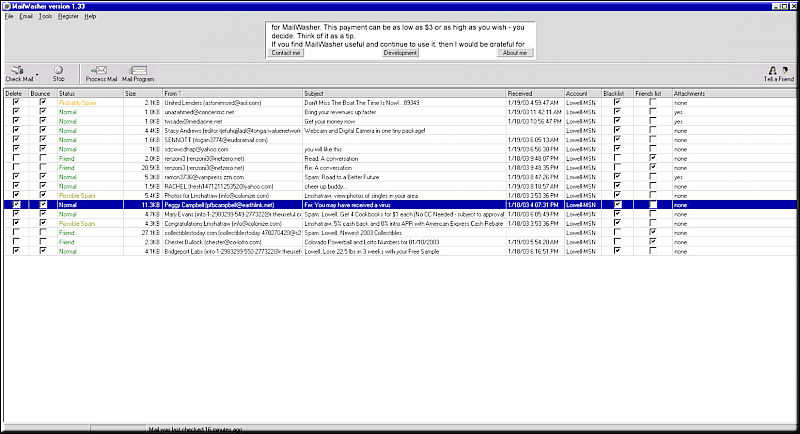
A FREE program. You can send money if you like to THANK the author--Nick Bolton--but otherwise it's FREE.
MailWasher, a nice POP e-mail program to STOP unwanted mail from reaching your computer.
It shows the senders name, the subject, date received, and whether it has any attachments--a possible source of viruses and worms. It stops the unwanted mail AT THE SERVER--where your ISP holds your e-mail before you download it.
If you use WEB BASED EMAIL this program will not work for you. You need to be using POP mail, where the mail is downloaded to your PC.
Here's a couple screen shots of my setup after configuring the program. By the way, it's REAL EASY to configure it.
A sample of incoming mail I've selected to BLACKLIST and some I've set as "friend" to allow through.
The advertisement at the top can be removed it you donate a small amount of money to the author for this FREE program.
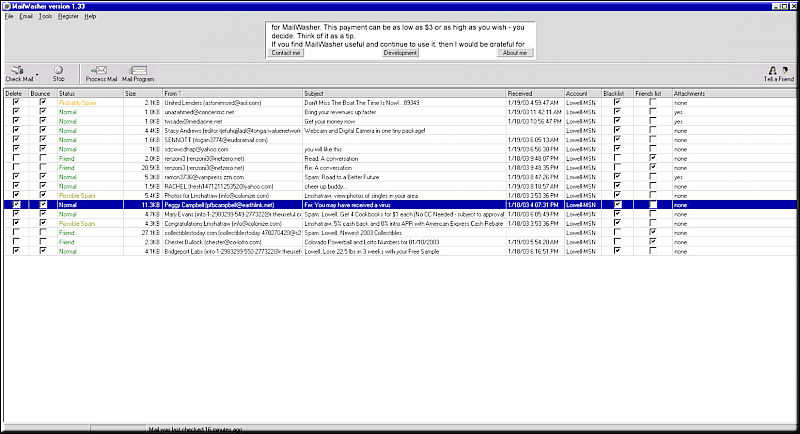
The picture above is what email looks like after running MailWasher BEFORE I START OUTLOOK. This program runs BEFORE you start Outlook to be best utilized.
You connect to your ISP, run MailWasher, add new names to the firends list or blacklist, then click process mail to remove the unwanted names selected for blacklist and finally either click the "mail program" buttom, or just open your email program. Your mail is downloaded to your PC and your email program.
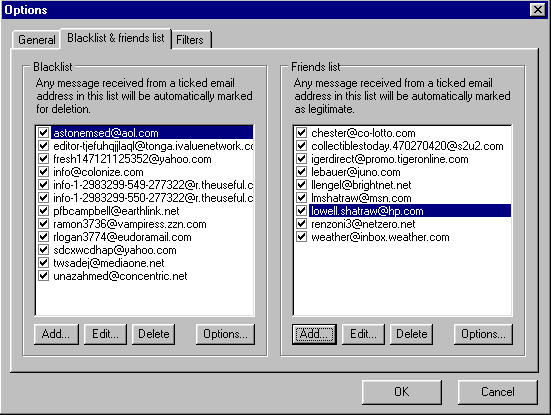
If you access the TOOLS on the MailWasher menu the picture above is representative of what you'll see; here's my BLACKLIST and FRIENDS List.
| Previous | Back to FAQ Lowell Shatraw | Next |